looking at 3d printers and wondering whats best a filament or a resin printer. I know dave stevens uses them for some of his fittings and they look good to me.
You are using an out of date browser. It may not display this or other websites correctly.
You should upgrade or use an alternative browser.
You should upgrade or use an alternative browser.
The link below is very educational, You may spend more time reading than expected, but... you will know precisely what you need.looking at 3d printers and wondering whats best a filament or a resin printer. I know dave stevens uses them for some of his fittings and they look good to me.

How to Choose a 3D Printer? | Original Prusa 3D printers directly from Josef Prusa
Throughout the last decade, 3D printing has become widespread, expanding from strictly industrial applications to small businesses, schools, and hobb...
Enjoy.
- Joined
- Jul 8, 2018
- Messages
- 885
- Points
- 403

I have The Prusa Mk3 and it has been flawless for the several years I’ve had it. I purchased the kit version so I would get to know the workings of the printer. Was not that difficult to assemble and run their calibrations.
It is a filament printer not resin so that’s another decision one has to make.
I use SketchUp for my drawing program and the Prusa slicer.
Very happy with it.
It is a filament printer not resin so that’s another decision one has to make.
I use SketchUp for my drawing program and the Prusa slicer.
Very happy with it.
- Joined
- Aug 11, 2022
- Messages
- 29
- Points
- 58

Filament printers and resin printers are very different and so is what they can best produce. Each has its own strengths and weaknesses. Keep in mind that all printers are not created equal. Generally, you get what you pay for. Among filament printers, some are superb, others are junk. Same is true for resin printers. Do your homework before you buy.
A resin printer is best for detailed scale modeling. Filament printers may be best for producing very large objects. We can better advise if you tell us what you intend to make with your printer.
Some examples:
1/32 scale A-5 Vigilante center fuselage printed on a Flashforge Finder filament printer:
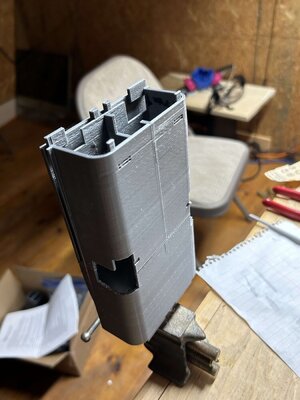
1/200 scale Titanic funnel #3, printed on a Formlabs Form 2 SLA resin printer:
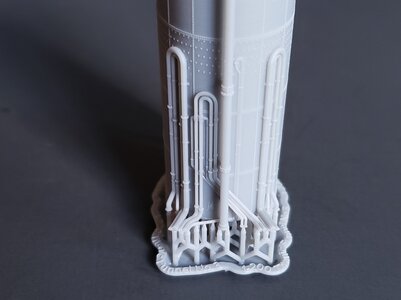

A resin printer is best for detailed scale modeling. Filament printers may be best for producing very large objects. We can better advise if you tell us what you intend to make with your printer.
Some examples:
1/32 scale A-5 Vigilante center fuselage printed on a Flashforge Finder filament printer:
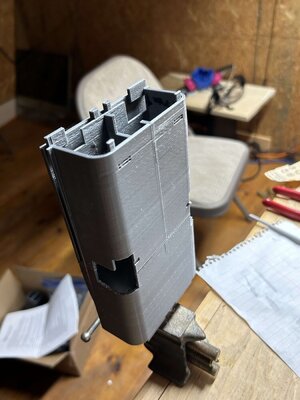
1/200 scale Titanic funnel #3, printed on a Formlabs Form 2 SLA resin printer:
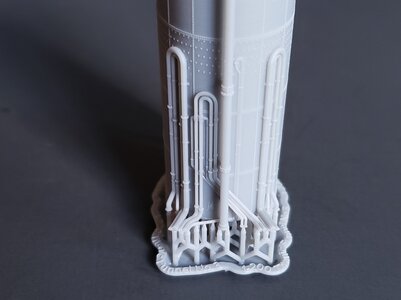

Last edited:
- Joined
- Jan 25, 2023
- Messages
- 133
- Points
- 113

For scale modeling, you want a resin printer. I have a Photon Mono X and the level of detail you can get while printing on it is insane. A filament type doesn't even compare. This is tge engine block for a Merlin I printed at 1/24th and again at 1/8th scale. It's not a great picture but I can't get really good macro pics with my phone. But hopefully it will illustrate at least some of the detail you can see.
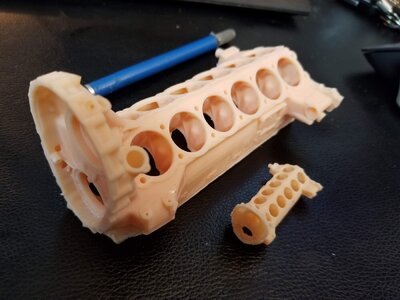
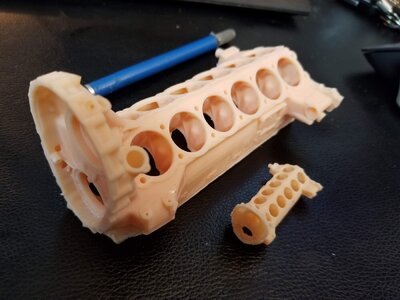
thanks for all the feedback. I scratch build my ships but have stayed away from some good looking ships due to their intricate carvings and figure heads. i will try a resin printer as most builds i do are in 1/48 or 1/64 and i need the detail. i have seen some of the amazing "prints" you guys have done and will give it a try. b.t.w. whats a slicer?
- Joined
- Aug 11, 2022
- Messages
- 29
- Points
- 58

...b.t.w. whats a slicer?
Great question. A "slicer" is software that prepares your CAD model for printing.
It gets its name from "slicing" the model into layers. When your 3D printer makes a model, it creates it one layer at a time. Your 3D printer will need a software program to take your CAD model and "slice" it into all of those layers. The program does this by converting your CAD model, normally an *.stl file, into a file format that your 3D printer can read.
Most slicers also have a function to help build the supports needed during printing. Since 3D models are not created inside a mold, all of the overhanging features have to be supported in some other way in order to resist gravity. Most resin printers require a forest of physical supports which look like sprues that rise up from a resin tray called a "printing raft". Without these supports, the model will not form properly in the printer. Below is a photo of a model made in a resin printer with printing raft and supports intact. Models are normally printed at an angle to prevent layer sag from occurring between supports.
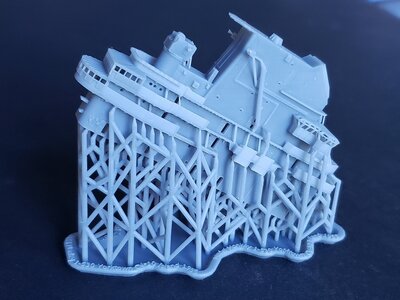
Many slicers are free. Some 3D printers require their own proprietary slicer program. Popular free slicers include "Chitubox" and "Creality Cloud". Some 3D printer manufacturers like Prusa and Formlabs have their proprietary slicers.
Also keep in mind that just having a 3D printer is the easy part of creating 3D models. You also have to be able to make or buy the CAD model itself. To make the CAD model yourself, you need a CAD program that will create the kind of file your slicer can read. Many CAD programs can create this kind of file, usually by exporting the design file into an *.stl file. In other words, you need to have a CAD program for 3D printing and some CAD skills to use that program.
There are many popular CAD programs modelers use for 3D printing, including Blender, Tinkercad, Fusion 360, Rhino, Delftship, etc. Some are free. Others require a license. Most have loads of tutorials available on Youtube to help you learn how to make 3D models using that program. With some persistence, you can become very good at your CAD program in a few months. You can become an expert in a year.
Or if that is too much, you may be able to buy the CAD model you want from a site where CAD-designers sell them or give them away such as "Thingiverse". Some files on sites like Thingiverse are available for free, but not all.
In the same way major model manufacturers don't sell or give away their CAD files, most 3D aftermarket vendors do not sell or give away their *.stl files either. Since many CAD models represent a significant number of hours in research and design work, they may not even respond to a request for them (time = money).
Hope this helps.
Last edited:
many thanks model monkey. i have been looking at some of the software sites but my problem with the software is that i have a chromebook that it looks like a lot of them dont support. like you say it looks like just having the printer is the easy part
- Joined
- Jul 8, 2018
- Messages
- 885
- Points
- 403

Shipahoy,
Don’t be swayed or confused by marketing hype. The printing is the easy part.
Depending on the complexity of what you intend to print the part of the equation regarding printing is the design portion and it can have a steep learning curve.
Do diligence on your part regarding design software selection will make for a smoother outcome.
Don’t be swayed or confused by marketing hype. The printing is the easy part.
Depending on the complexity of what you intend to print the part of the equation regarding printing is the design portion and it can have a steep learning curve.
Do diligence on your part regarding design software selection will make for a smoother outcome.
- Joined
- Aug 11, 2022
- Messages
- 29
- Points
- 58

many thanks model monkey. i have been looking at some of the software sites but my problem with the software is that i have a chromebook that it looks like a lot of them dont support. like you say it looks like just having the printer is the easy part
Yes, as @rtibbs astutely said, the printing is the easy part.
Generally, you need a robust computer to handle CAD software. You might need it for your slicing software, too. A Chromebook will likely be insufficient for both tasks.
- Joined
- Dec 14, 2021
- Messages
- 151
- Points
- 113

Can I add;
- What you want depends on what you plan on making. I've necessarily used both filament and resin on my cutty sark and expect to carry on that way over time to come. (In fact I'll probably end up buying a laser cutter as well this year - my point being that none of these 'toys' ever fully solves the 'problem' so beware, 3D printing is the thin end of a pretty meaty wedge!).
- The printing can be easy. Then again, it can be an utter nightmare when you're starting out. This is more true of filament than resin but even failing resin prints can be frustrating while you learn. Just be prepared for a learning curve.
- You want to be printing somewhere well ventilated and ideally 'dirty' like a garage. Resin can be a little smelly and, as it's a wet process, sooner or later you'll spill resin or Isopropyl Alcohol or have drip marks along you're work path. Filament is dry but a hot process so there are fumes, even if you can't smell anything. How toxic I don't know, but I moved all my printing out of my office/workshop and into the garage after getting pneumonia. Could be coincidence but I don't want to take the risk.
- Resin printing is more expensive than filament. It can seriously increase your hobby costs. Buying aftermarket resin printed parts is probably considerably more economical. Filament is fairly cheap but probably won't be suited to most of what you want to make.
- However, designing and printing your own stuff is hugely satisfying, not least because it's every bit as skilled as scratch building with wood.
- My top tip would be to buy used printers first. You'll probably pick up a Creality Ender 3 (filament printer) for around £100 or less, or an Elegoo Mars 2 (resin printer) for much the same. These are my brands of choice and I have nothing bad to say about either. I've noticed people often selling them barely used when they decide 3D isn't for them, or more used when the seller decides they want something much larger. This is more true for resin than filament because the entry level resin printer i.e. a Mars, has a relatively small capacity. The reason I'd go second hand is because the tech improvements seem to have become quite incremental now and I doubt its worth lashing out on the newest/best for hobby level.
Good luck, this can be a lot of fun!
- What you want depends on what you plan on making. I've necessarily used both filament and resin on my cutty sark and expect to carry on that way over time to come. (In fact I'll probably end up buying a laser cutter as well this year - my point being that none of these 'toys' ever fully solves the 'problem' so beware, 3D printing is the thin end of a pretty meaty wedge!).
- The printing can be easy. Then again, it can be an utter nightmare when you're starting out. This is more true of filament than resin but even failing resin prints can be frustrating while you learn. Just be prepared for a learning curve.
- You want to be printing somewhere well ventilated and ideally 'dirty' like a garage. Resin can be a little smelly and, as it's a wet process, sooner or later you'll spill resin or Isopropyl Alcohol or have drip marks along you're work path. Filament is dry but a hot process so there are fumes, even if you can't smell anything. How toxic I don't know, but I moved all my printing out of my office/workshop and into the garage after getting pneumonia. Could be coincidence but I don't want to take the risk.
- Resin printing is more expensive than filament. It can seriously increase your hobby costs. Buying aftermarket resin printed parts is probably considerably more economical. Filament is fairly cheap but probably won't be suited to most of what you want to make.
- However, designing and printing your own stuff is hugely satisfying, not least because it's every bit as skilled as scratch building with wood.
- My top tip would be to buy used printers first. You'll probably pick up a Creality Ender 3 (filament printer) for around £100 or less, or an Elegoo Mars 2 (resin printer) for much the same. These are my brands of choice and I have nothing bad to say about either. I've noticed people often selling them barely used when they decide 3D isn't for them, or more used when the seller decides they want something much larger. This is more true for resin than filament because the entry level resin printer i.e. a Mars, has a relatively small capacity. The reason I'd go second hand is because the tech improvements seem to have become quite incremental now and I doubt its worth lashing out on the newest/best for hobby level.
Good luck, this can be a lot of fun!
- Joined
- Dec 30, 2021
- Messages
- 278
- Points
- 278

Regardless of which type pf printer you plan to buy, you need to be pretty good at CAD. You will be spending a lot of time at the computer learning to use CAD an then creating the CAD file, plus a lot of trial and error to print the right orientation to fit the printer, to suit the printed item and have suffiecient supports so the print doesn't warp.
I guess you could say its a long get term commitment to your modelling.
I guess you could say its a long get term commitment to your modelling.
i am starting to get that sinking feeling. it looks like i will need another laptop that will support the software as there is really nothing out there that works with chrome. i really wish i was better at carving.
- Joined
- Dec 14, 2021
- Messages
- 151
- Points
- 113

Fusion 360 can be used on a chromebook, at least that's what the AutoCad blurb says. Although I haven't used the facility, I'm fairly sure you can run an online version. Tinkercad should certainly work as it's entirely web-based, and it's a good place to start anyway as it's very simple to learn. I think Sketchup is also web-based. FWIW, I'd first mess around on Tinkercad for a while so that you're producing something, and try out all the free software out there until you find one you like.
Check the minimum specs if you're looking at a laptop. CAD programmes can be quite demanding and require lots of memory and CPU, and for some stuff they also need powerful, dedicated graphics cards. That said, I recently bought a used Dell Precision 7720 17.3" Intel i7 for £600 and it runs F360 just as well as my desktop.
Check the minimum specs if you're looking at a laptop. CAD programmes can be quite demanding and require lots of memory and CPU, and for some stuff they also need powerful, dedicated graphics cards. That said, I recently bought a used Dell Precision 7720 17.3" Intel i7 for £600 and it runs F360 just as well as my desktop.
thanks kevin. i will check out those sites. i think the printer arrives today.
- Joined
- Jan 25, 2023
- Messages
- 133
- Points
- 113

You don't necessarily need to learn CAD, you could also learn graphics based modeling, which is similar but much more organic. But while it may seem similar, there is virtually no overlap between graphics, or polygon, modeling and CAD, which is NURBS based modeling. Polygon modeling is just making shapes in space and rough estimating how light interacts with them. NURBS based modeling uses actual math to precisely define every surface, edge, and point. This makes poly modeling much less resource intensive than CAD. The down side of poly is that you can only 3D print a polygon model, you can't send it to a machinist and have them make a part. So CNC carving is out, or at least extremely difficult.
Blender is a free polygon modeling/rendering tool that would work well. Blender is far less memory intensive, but to run it on a chrome book takes a little doing.
Blender is a free polygon modeling/rendering tool that would work well. Blender is far less memory intensive, but to run it on a chrome book takes a little doing.
Thanks for the info and the photos. I didn’t know that there are two different types of printers. I just in the past few days learned the term “slicing”. The details on the resin photo is spectacular. Do resin printer’s take longer than filament. I know a lot of the time that it takes is dependent on the quality of the individual printer and size of the end product but is it a quantifiable difference?Filament printers and resin printers are very different and so is what they can best produce. Each has its own strengths and weaknesses. Keep in mind that all printers are not created equal. Generally, you get what you pay for. Among filament printers, some are superb, others are junk. Same is true for resin printers. Do your homework before you buy.
A resin printer is best for detailed scale modeling. Filament printers may be best for producing very large objects. We can better advise if you tell us what you intend to make with your printer.
Some examples:
1/32 scale A-5 Vigilante center fuselage printed on a Flashforge Finder filament printer:
View attachment 369232
1/200 scale Titanic funnel #3, printed on a Formlabs Form 2 SLA resin printer:
View attachment 369234
View attachment 369235
It’s a great enough photo to see what the printer can do. Actually…it’s a darn good photo. I was able to crop into it on my iPhone… the two finger squeeze and the resolution is really good. Awesome details.For scale modeling, you want a resin printer. I have a Photon Mono X and the level of detail you can get while printing on it is insane. A filament type doesn't even compare. This is tge engine block for a Merlin I printed at 1/24th and again at 1/8th scale. It's not a great picture but I can't get really good macro pics with my phone. But hopefully it will illustrate at least some of the detail you can see.
View attachment 369236
- Joined
- Jan 25, 2023
- Messages
- 133
- Points
- 113

No, resin actually takes less time than filament because it uses something like a phone or tablet screen to mask the areas you don't want printing for the entire layer. A single layer of resin "printing" can take as little as 5 seconds. With filament types, you have to have the motors move the "printhead" around and draw the plastic down like the old CAD plotters used to do. A filament layer can take a minute to half an hour depending on what you are printing and how big it is. But again, you kinda want different types for different purposes. Filament is good for bigger things you actually want to work with like spacers, adapters, and brackets, while resin is good for detailed object that can be more fragile like model details.Do resin printer’s take longer than filament. I know a lot of the time that it takes is dependent on the quality of the individual printer and size of the end product but is it a quantifiable difference?


