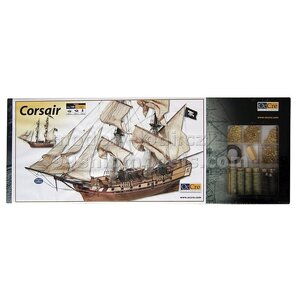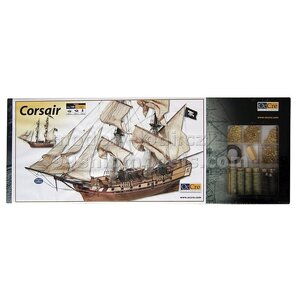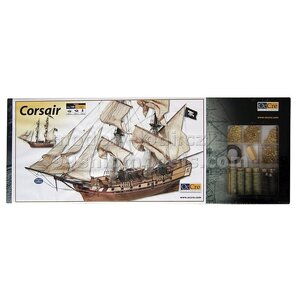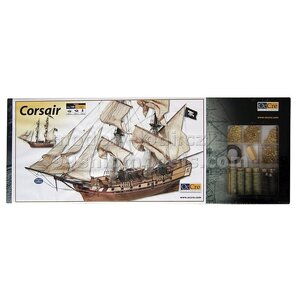- Joined
- Oct 3, 2023
- Messages
- 6
- Points
- 3

Hello my friends, i've been following the forum off and on for about a year now... I haven't got any builds in the last two years so i'll start off with a clean slate... Sooo I'll be starting on the Corsair from Occre, in 1/80 scale... I'm allso handicapped so all things at it's own pace... and i have made som facebook groups for my projects, but I don't know how to put them in my signature, so I'm asking for help allready... Thanks