- Joined
- Dec 1, 2016
- Messages
- 5,135
- Points
- 728




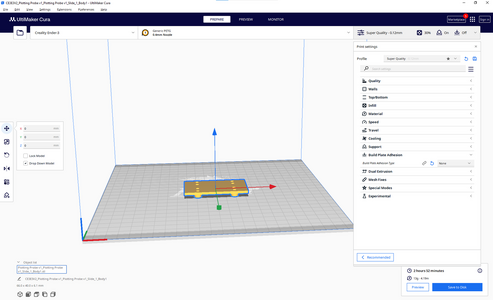


Dave, I feel your pain. I worked with AutoCAD professionally since Version 12 (not 2012… just 12) and when I started trying 3D modeling with AutoCAD and then Fusion 360 it seemed like a didn’t just spend 30+ years engineering and drafting.

Good luck with this project. I wish you great success. However, now that I’m retired I have no interest in sitting behind a desk drafting. I would much rather be in the shipyard/woodshop tinkering on models or general woodworking. Or maybe skiing… In fact I think I’ll ski today. We still have a week or so left in the season.3D design and printing is the next level in model ship building, in Fusion360 you can design the engine to actually work by using a small air pump. Now this is model engineering. I can imagine an engine room model of the Indiana with a small air pump in the display base. Flip the switch and watch the piston move in a clear printed cylinder, the shaft turn and the prop rotate.
dream on and that makes you sit in front of a computer for hours on end learning a new program. OR do all the 2D cad work and hire someone to design the 3D parts then send you STL file for printing.

