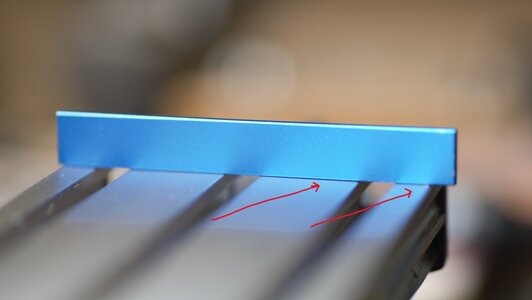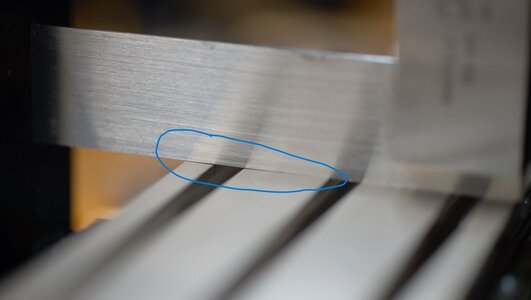Well, well well... As promised to all of you, who accepted and participated in the vote. Here I am to explain what the heck this tool is for!! I was disappointed with the low count of members who vote. But, I was really happy to know, that none of the voters - doesn't care to find out what is it.
Here is the link to the vote discussion
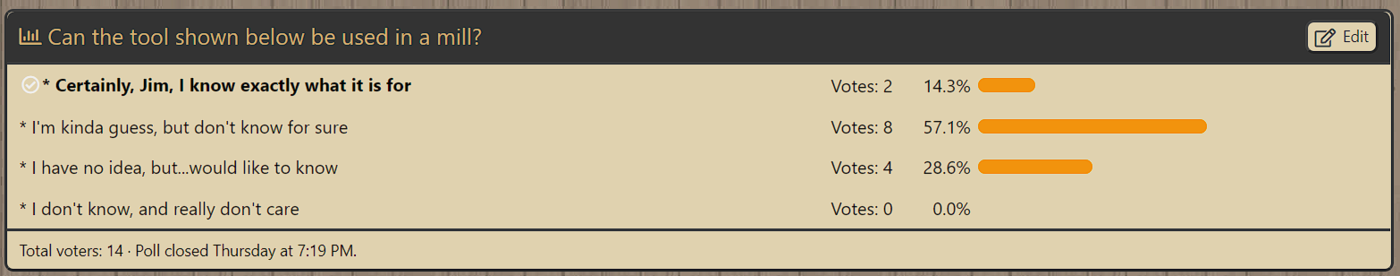
Enough intrigues... and teasers! This tool I called a touch probe. Here, it may be called differently, and most likely won't use the way we used it, but I brought it from my old Country and still use it. Being a quite simple but very important tool. I would like to share the use of it with you.
Let's talk about mill setup. BTW, it doesn't have to be a Proxxom mill, it could be any mill with a coordinate (XY) table. Most of the milling operations could be done by using milling clamps, "yea Jim... we all know that. what is the trick?" However, some small parts couldn't be processed in the mill using clamps. Here comes the milling vise to rescue. The milling vise is a special vise. It is usually precisely grounded on all sides where the measurements from the left side are the exact match on the right. Here is the Proxxon milling vise. I measured mine with Mitutoyo caliper, and I was really surprised to find out that my vise is accurate in measurement.
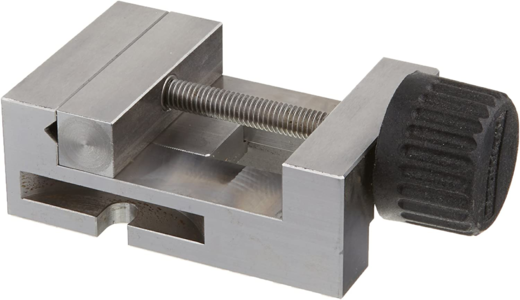
The vise comes with two bolts so you can attach it to the 'X' axis on the milling table. Once attached, you can hold the parts in the vise and...start making some noise. BTW, Proxxon MF70 is somewhat loud... After processing your part, you take the measurements and....Oh...No...Why is the size on one end different than another? Take a look at the sketch below. The block was 10.00mm, I would need a 7.00mm side. 3.00mm I would need to mill, and....what the heck? On one side (start of the mill) it is 7.00mm, but at the end, it is...only 3.00mm. Why is that??? This is a very extreme example, in real life, the differences mostly will be 0.5mm\1.00mm. But, still enough to destroy the part: Say it is the sides for the gun carriage.
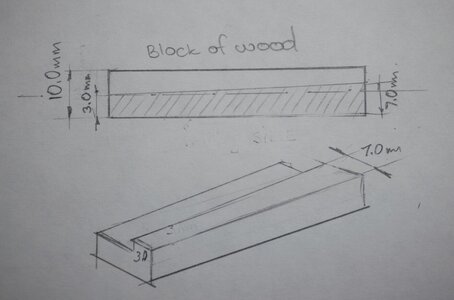
For the machinists the answer is obvious: did you set up your vise? Setup??? What? Why? Yes, my friends, even if you have an Eagle Eye, you must set up your vise against the 'X' axis. In other words, the vise must be 90 degrees to the table. Take a look at the photo below. Do you find the problem there?
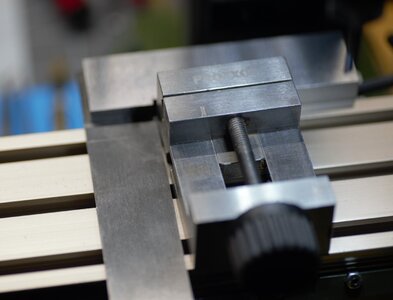
I hope you said "yes, Jim" Why there is a space between the machinist square and vise? And you will be correct. It is the wrong setup. This is why you are getting 7.00mm at the start and 3.00mm at the end. The vise jaws are not parallel to the 'X' axis. I will use the machinists square to correct it. See the photos below.
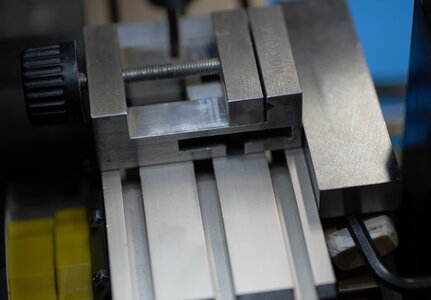
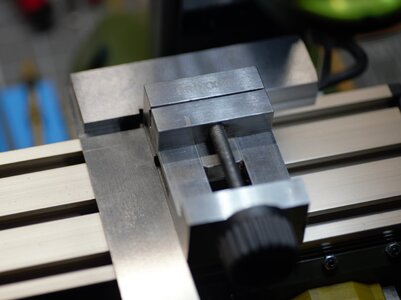
How about now? With this setup, you will have the vise jaws parallel to the table. But wait...I am talking for about 30 minutes, where the heck is your tool?
Well, I would have to explain this first before moving to the actual tool use.
Alright, you set up the vice parallel, you're pretty sure everything will be good now...you have your wood milled again...clean and happy. You took the caliper to measure and...Oh NO...again? Now what? Why the one side is thinner than another? (see the sketch)
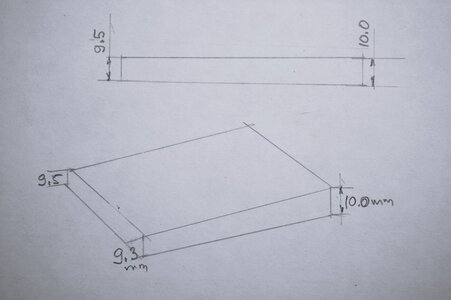
This example is not that extreme in size differences, only 0,3\0.5 mm tenths but... it is enough to destroy your blank for milling the gratings or other parts for your lovely model. Assuming your milling head is not moving while you operate your mill, the problem may come from your XY coordinate table. Yes...but don't panic! Here comes the Touch Probe tool I was messing with you folks about for quite a few days.

Back in the old days, we don't have good indicators similar to the one below. Still today, the good one can cost half of the Proxxon mills itself. So most of us cannot afford one.

So we use the touch probe. It is very simple to use.
1. Attach the probe in the collet, the same way you attach the end mill
2. Move down the mill head 'Z' axis as close as possible until the ball touches the left side of the vise.
3. Take a piece of printing paper. While adjusting the head (up and down) slide the paper between the ball and the vise until the paper moves somewhat tight.

4. Now we have to check another side of the vise. Without touching the milling head ('Z' axis), slide to the next side. But DON'T move the probe on top of your vise. Move out of the vise and then slide to the next side. Once the probe is on top of the next side, slide the paper to check the gap.
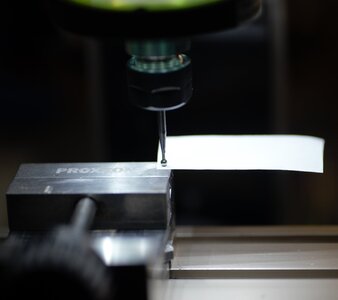
If the paper moves much easy, or you can visually see the gap, you will need to put a shim (Russian term). The size of the shim will be determined using your gut feeling. Untighten the screw and put a piece of paper\thin brass plate. Tight the screw again and re-check. Here in the picture below, I have a gap of 0.5mm.

I find a brass shim and put it under that side.
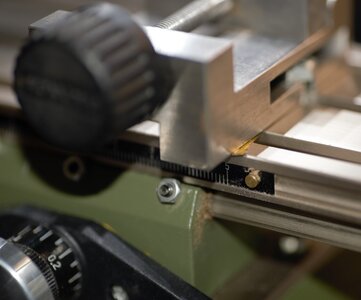
Once you set one side, move to another. The goal is that the paper has the same tensions across all 4 sides. It would require some practice, for sure. The first time you might fail, but once you grasp it, the results will be rewarding. Let me know if you have any questions, I'll be more than glad to answer.
Happy modeling!!!


Here is the link to the vote discussion
overview - Why would I use such a tool (is this a tool????) in the Proxxon MF70
Greetings folks! That is me again, talking about Proxxon MF70 (hope you are not tired). :cool: This time, before the actual tutorial, I'd like to make a little quiz and see the responses. If you don't know, just do your best guess, the tutorial will follow shortly, in a few days... Don't...
shipsofscale.com
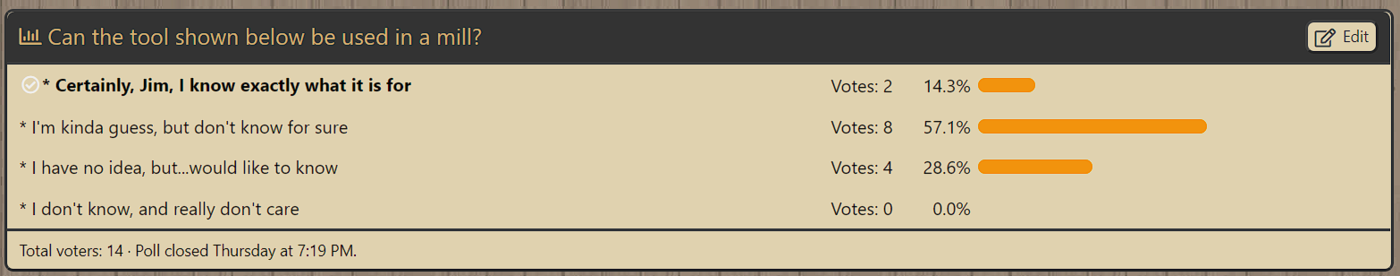
Enough intrigues... and teasers! This tool I called a touch probe. Here, it may be called differently, and most likely won't use the way we used it, but I brought it from my old Country and still use it. Being a quite simple but very important tool. I would like to share the use of it with you.
Let's talk about mill setup. BTW, it doesn't have to be a Proxxom mill, it could be any mill with a coordinate (XY) table. Most of the milling operations could be done by using milling clamps, "yea Jim... we all know that. what is the trick?" However, some small parts couldn't be processed in the mill using clamps. Here comes the milling vise to rescue. The milling vise is a special vise. It is usually precisely grounded on all sides where the measurements from the left side are the exact match on the right. Here is the Proxxon milling vise. I measured mine with Mitutoyo caliper, and I was really surprised to find out that my vise is accurate in measurement.
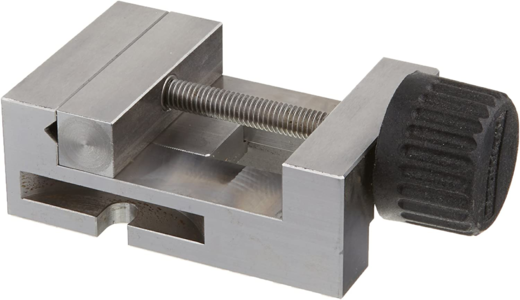
The vise comes with two bolts so you can attach it to the 'X' axis on the milling table. Once attached, you can hold the parts in the vise and...start making some noise. BTW, Proxxon MF70 is somewhat loud... After processing your part, you take the measurements and....Oh...No...Why is the size on one end different than another? Take a look at the sketch below. The block was 10.00mm, I would need a 7.00mm side. 3.00mm I would need to mill, and....what the heck? On one side (start of the mill) it is 7.00mm, but at the end, it is...only 3.00mm. Why is that??? This is a very extreme example, in real life, the differences mostly will be 0.5mm\1.00mm. But, still enough to destroy the part: Say it is the sides for the gun carriage.
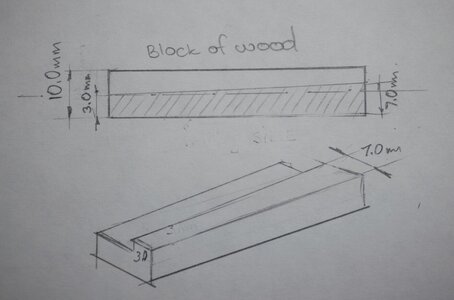
For the machinists the answer is obvious: did you set up your vise? Setup??? What? Why? Yes, my friends, even if you have an Eagle Eye, you must set up your vise against the 'X' axis. In other words, the vise must be 90 degrees to the table. Take a look at the photo below. Do you find the problem there?
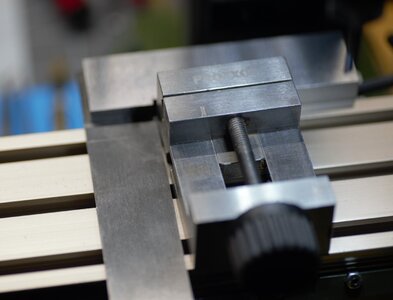
I hope you said "yes, Jim" Why there is a space between the machinist square and vise? And you will be correct. It is the wrong setup. This is why you are getting 7.00mm at the start and 3.00mm at the end. The vise jaws are not parallel to the 'X' axis. I will use the machinists square to correct it. See the photos below.
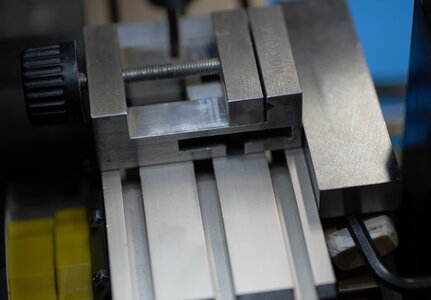
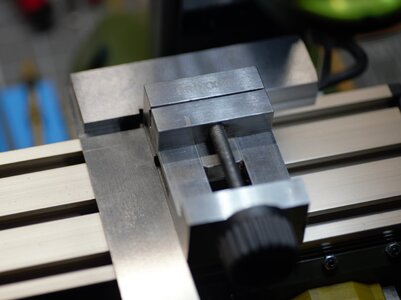
How about now? With this setup, you will have the vise jaws parallel to the table. But wait...I am talking for about 30 minutes, where the heck is your tool?
Well, I would have to explain this first before moving to the actual tool use.
Alright, you set up the vice parallel, you're pretty sure everything will be good now...you have your wood milled again...clean and happy. You took the caliper to measure and...Oh NO...again? Now what? Why the one side is thinner than another? (see the sketch)
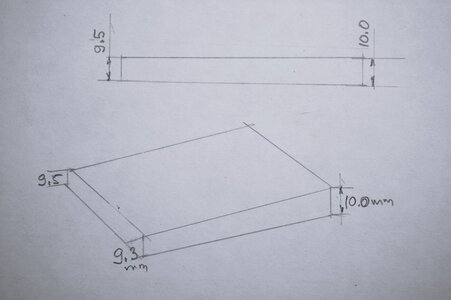
This example is not that extreme in size differences, only 0,3\0.5 mm tenths but... it is enough to destroy your blank for milling the gratings or other parts for your lovely model. Assuming your milling head is not moving while you operate your mill, the problem may come from your XY coordinate table. Yes...but don't panic! Here comes the Touch Probe tool I was messing with you folks about for quite a few days.

Back in the old days, we don't have good indicators similar to the one below. Still today, the good one can cost half of the Proxxon mills itself. So most of us cannot afford one.

So we use the touch probe. It is very simple to use.
1. Attach the probe in the collet, the same way you attach the end mill
2. Move down the mill head 'Z' axis as close as possible until the ball touches the left side of the vise.
3. Take a piece of printing paper. While adjusting the head (up and down) slide the paper between the ball and the vise until the paper moves somewhat tight.

4. Now we have to check another side of the vise. Without touching the milling head ('Z' axis), slide to the next side. But DON'T move the probe on top of your vise. Move out of the vise and then slide to the next side. Once the probe is on top of the next side, slide the paper to check the gap.
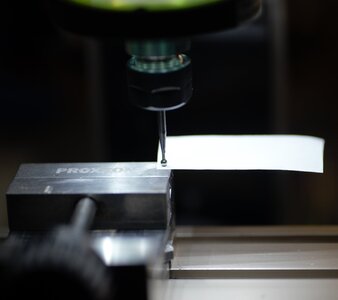
If the paper moves much easy, or you can visually see the gap, you will need to put a shim (Russian term). The size of the shim will be determined using your gut feeling. Untighten the screw and put a piece of paper\thin brass plate. Tight the screw again and re-check. Here in the picture below, I have a gap of 0.5mm.

I find a brass shim and put it under that side.
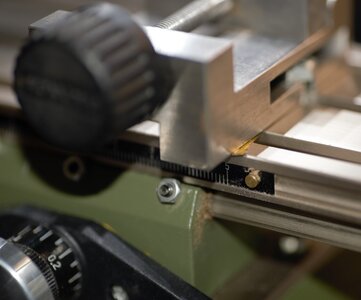
Once you set one side, move to another. The goal is that the paper has the same tensions across all 4 sides. It would require some practice, for sure. The first time you might fail, but once you grasp it, the results will be rewarding. Let me know if you have any questions, I'll be more than glad to answer.
Happy modeling!!!







 What really threw me off was the ball end mounted in a collet directly, not thinking of the low tech way you can do it.
What really threw me off was the ball end mounted in a collet directly, not thinking of the low tech way you can do it.