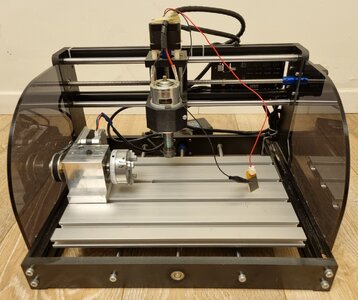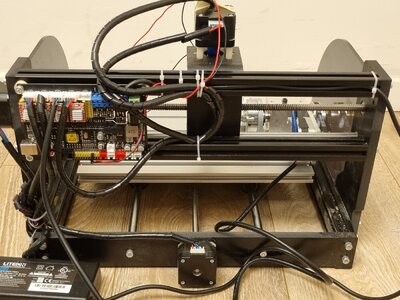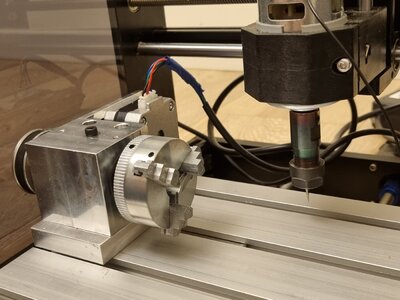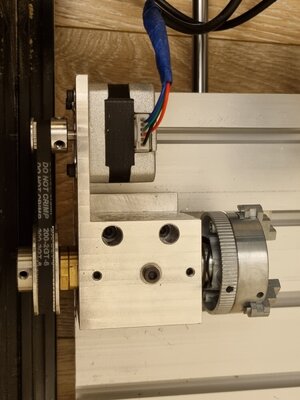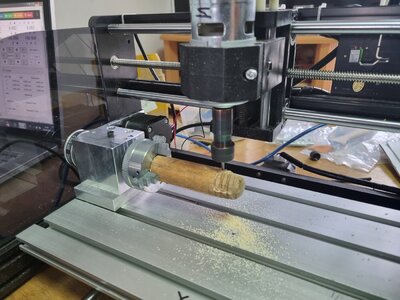- Joined
- Apr 20, 2020
- Messages
- 5,172
- Points
- 738

good evening dear friends
I would like to share with you this upgrade project that I have been working on for the last 3 month with a lot of help from an experienced friend in the field of milling/cnc machines.
As some of you probably remember, I purchased the machine about a year and a half ago, see details in the following link
The main reason why I started the upgrade project was the desire to carry out projects in the field of 3D milling/carving. For example, I would like to carve the lion figure that I created last year by hand carving also using the machine, as well as ship decorations and other things.
The first step in implementing the plan was the purchase of a new control board suitable for 4 Asix - New GRBL 4-Axis Stepper Motor Control Board With 300W Spindle With Isolation USB Driver Board For CNC Laser and mount it on the machine and make sure that the three existing trowels are indeed working and synchronized.
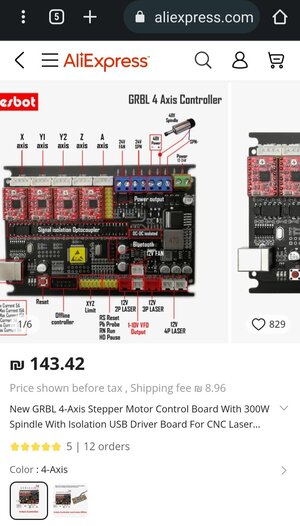
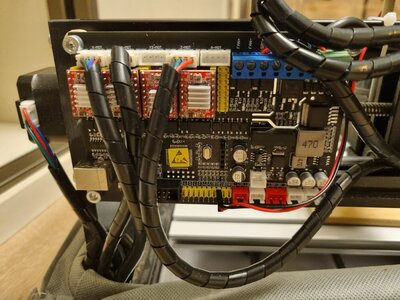
Engraved
After that we proceeded to plan the entire assembly of the 4th axis, purchase the parts and even produce some of them ourselves and assemble them :
( attaching a picture of an
intermediate state).

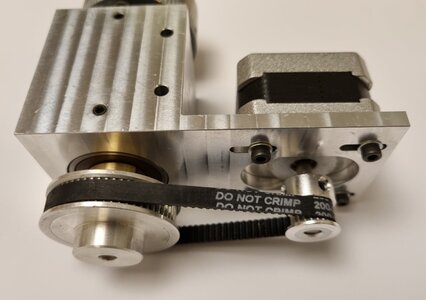


 we still have to do is design and manufacture the plate that will connect the entire assembly of the fourth axis to the body of the machine, perform the settings and synchronization in the existing software with all the axes and tests. It may be sounds short and perhaps quick, but we still have a lot of work ahead of us.
we still have to do is design and manufacture the plate that will connect the entire assembly of the fourth axis to the body of the machine, perform the settings and synchronization in the existing software with all the axes and tests. It may be sounds short and perhaps quick, but we still have a lot of work ahead of us.
No significant progress is expected in the coming weeks because I'm going on vacation, but I thought it was time to update you on the project.
Also, if any of you have created files for milling parts for ships that are suitable for 4 Asix, then I would appreciate it if you would share with me so that we have something to try the machine on, I am not yet familiar with design and operation software in the field, you are also welcome to recommend such software.
thank you and good night
I would like to share with you this upgrade project that I have been working on for the last 3 month with a lot of help from an experienced friend in the field of milling/cnc machines.
As some of you probably remember, I purchased the machine about a year and a half ago, see details in the following link
CNC 3018 PRO BM Laser Engraver Wood Router Machine + Offline Controller GRBL
Dear Friends I would like to share with you the purchase I made on the Ali Express, Mini CNC 3018 PRO BM Laser Engraver Wood Router Machine + Offline Controller GRBL ER11 DIY Engraving Machine for Wood PCB PVC Engrave. The supplier was master jiang 2smt. His service was efficient, the delivery...
shipsofscale.com
The first step in implementing the plan was the purchase of a new control board suitable for 4 Asix - New GRBL 4-Axis Stepper Motor Control Board With 300W Spindle With Isolation USB Driver Board For CNC Laser and mount it on the machine and make sure that the three existing trowels are indeed working and synchronized.
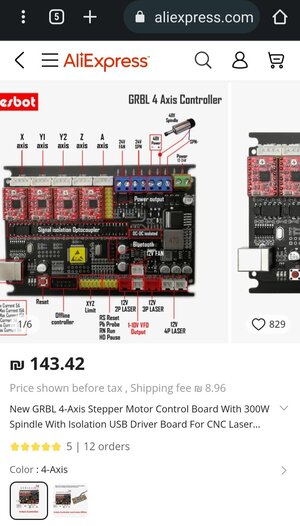
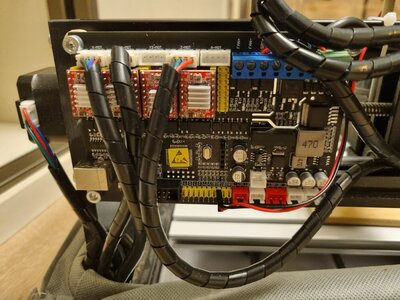
Engraved
After that we proceeded to plan the entire assembly of the 4th axis, purchase the parts and even produce some of them ourselves and assemble them :
Z011 Mini Drill Chuck Zinc Alloy Manual Self-Centering Metal 3-Jaw Lathe Chuck Clamp With 2 Chuck Key For CNC Lathe Machine Tool
GT2 Synchronous Wheel 20&60 Teeth 5mm Bore Aluminum Timing Pulley with 2pcs Length 200mm Width 6mm Belt
17 Stepper Motor( attaching a picture of an
intermediate state).

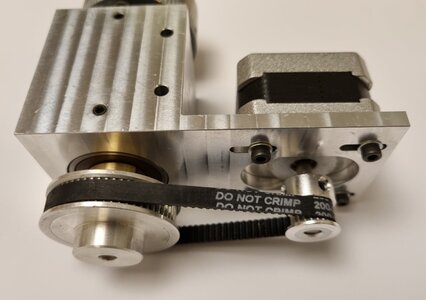


 we still have to do is design and manufacture the plate that will connect the entire assembly of the fourth axis to the body of the machine, perform the settings and synchronization in the existing software with all the axes and tests. It may be sounds short and perhaps quick, but we still have a lot of work ahead of us.
we still have to do is design and manufacture the plate that will connect the entire assembly of the fourth axis to the body of the machine, perform the settings and synchronization in the existing software with all the axes and tests. It may be sounds short and perhaps quick, but we still have a lot of work ahead of us.No significant progress is expected in the coming weeks because I'm going on vacation, but I thought it was time to update you on the project.
Also, if any of you have created files for milling parts for ships that are suitable for 4 Asix, then I would appreciate it if you would share with me so that we have something to try the machine on, I am not yet familiar with design and operation software in the field, you are also welcome to recommend such software.
thank you and good night
Last edited: